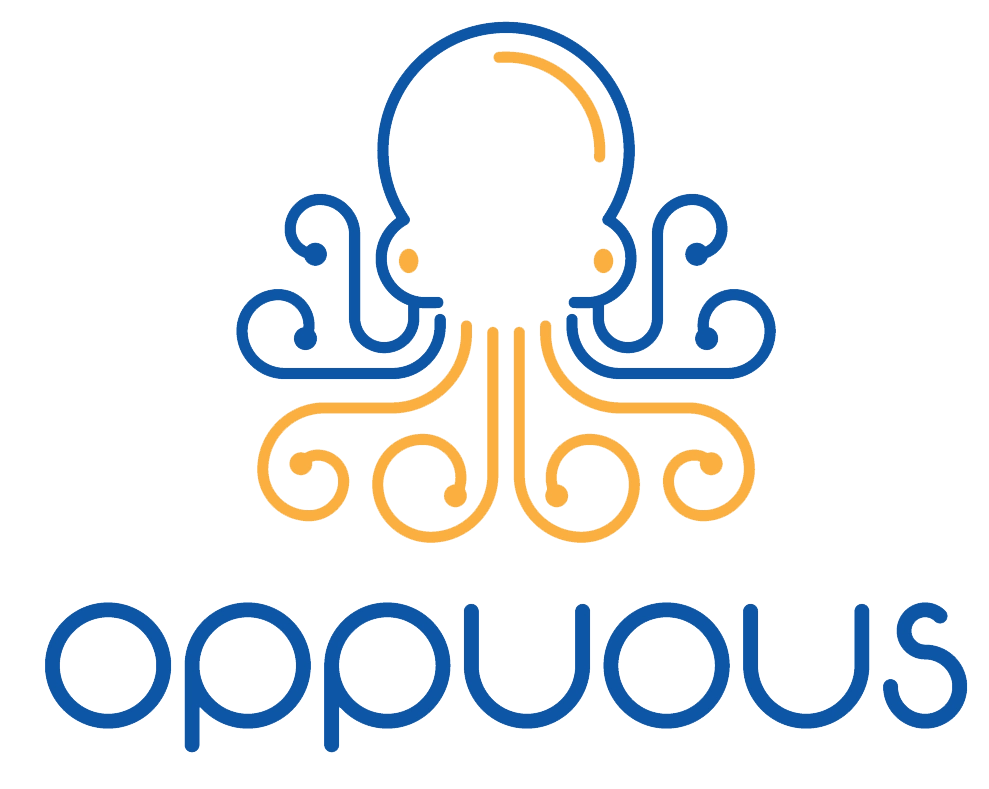Have you ever thought about outsourcing your company’s IT? After all, for many companies, using outsourced or managed IT services works like a charm.
But for others, not so much.
One of the main reasons behind a negative experience is lack of knowledge. Company management may not understand whether they truly need the help of a managed service provider (MSP), but decide to onboard one anyway. Not to throw shade on them, but you don’t require an MSP just because you’re dealing with a couple of IT issues.
Generally, your in-house IT team is good enough to get things done. But when they can’t help you scale, that’s when you know an MSP is your best option.
To help you understand how your in-house team differs from managed IT services, we’ll review four pros and cons of both. If you’re still unsure, you can always turn to Oppuous!
With the best consulting, we’ll guide you clearly on what works best for your business in the long term.
What Are Managed IT Services?
You probably have a basic idea of an MSP. In case you don’t, here’s a quick rundown of their service model.
Managed IT services encompass any IT task a business assigns to a third party. They have everything to do with handling your server/network/system.
MSPs generally assist with cloud computing, remote monitoring, management of servers, data backup, and security services. Although to be fair, all MSPs differ in the scope and quality of the services they provide.
While one may provide extensive managed IT services, another might specialize in specific services like network segmentation. Some also help businesses with their IT budgeting.
It’s important to note that, unlike regular employees, you’ll sign a service level agreement (SLA) with an MSP. This document specifies the services you and your selected service provider agree upon.
What Is In-house IT?
In-house IT support generally refers to an IT professional or team who work in your business. They’re not separate entities but employees who work directly under your company’s terms.
At any point in time, you have complete control over your in-house IT team. That doesn’t mean managed IT services are beyond your control. However, you can get a little more transparency with executing certain operations with an in-house team.
Usually, small and medium-sized businesses don’t have dedicated in-house IT teams. Rather, larger firms are more likely to employ in-house services.
In-house vs. Managed IT Services
Lower Cost. Having a full-time IT professional or team on your business premises is quite expensive. Don’t forget the added costs of employee benefits, training, paid leave, etc. On the other hand, managed IT services are cost-efficient.
Access to Advanced Tech. For many businesses, advanced technology is a need more than a want. Specialized managed IT services can fulfill this requirement. With a dedicated team, you can benefit by employing the latest technology. The best part about this is that you do not need to personally train or bear the cost of training for having things like managed security.
Streamlined Productivity. Through proactive maintenance and minimized downtime, managed IT services ensure your systems are up and running. With peak performance and seamless operation, MSPs save businesses a lot of headaches and host a managed platform for all queries.
Accessibility at Any Time. One of the main service offerings managed IT services offer is 24/7 support. Not all, but many MSPs work with dedication to ensure the clients’ business operations run smoothly. Through remote monitoring, MSPs are available even during off-hours and provide much faster response time.
4 Pros of In-house IT
Instant Support. The first advantage of in-house IT is quick technical support. Since they work on your schedule, you can reach out to them the moment an issue arises. Whether you have an office, remote, or hybrid setting, your employees will be available to help unless they’re preoccupied with an urgent task.
For remote employees, it’s a good idea to use a platform where they can “log in” to let you know if they’re currently online or not. MSPs might provide quick solutions, too, but they may be hard to contact. This can occur when they’re already on a call with another client.
Intimate System Knowledge. IT employees can (and do) stay in the same company for years. This means they’ve adapted to your system. They know what comes in and goes out. It’s also why you’ll see them fixing bugs more quickly than anyone else.
All companies are different and have varying levels of infrastructure. However, since in-house IT professionals are assigned to one place, they spend more time with one particular system. In contrast, managed IT services have more general solutions for all.
It’s almost like comparing driving your car or someone else’s. Since you drive your car more than anyone, you’re able to drive it better than anyone else.
Available for Physical Assistance. We don’t mean the “keep these files in that cabinet” kind of physical assistance. Your in-house IT team is the main lifeboat whenever you encounter a hardware issue. They can inspect any problems with their own hands and troubleshoot them right there and then.
However, this is only true for IT workers who work on the business premises. Remote employees can only try and solve such issues via a video call. But even then, they can only guide what those in the office can do. However, this does protect you from the cost of dealing with a break-fix situation.
Work by Your Standards. After hiring, all companies train their IT staff to help them understand the kind of service they want. Unlike managed IT services, your in-house team knows and follows your defined set of rules.
With clear guidelines, you don’t have to worry about them making any changes that you may not like going forward. Conversely, an MSP may go through a period of trial-and-error to get things rolling.
4 Cons of Managed IT
Managed IT Services Are Not Always Personalized. As MSPs implement more scalable IT solutions for businesses, they may not always provide customized solutions or cater to unique requirements. In-house teams have a more intimate understanding of an organization, which can help them align with the firm’s systems and operations. That said, many specialized managed IT services can (and do) tailor their solutions to meet the needs of a client’s specific business.
MSPs Can Only Provide Remote Support. In most cases, managed IT services are available remotely. This means they’re not able to come to your property to resolve any issues in person. While you can access round-the-clock support, the physical presence will be missing. Hence, it’s recommended to choose a local MSP that can also provide onsite assistance.
Sparse Range of Software. With managed IT services, you’re equipped with a range of services. Nonetheless, the service package doesn’t always extend to all facets of technology. As a result, if you’re dealing with software that is out of their coverage, they may be unable to provide the service you need.
You Can’t Instantly Learn Their Created Infrastructure. A service offering many managed IT services is creating profitable business operations. However, if you ever terminate this service, your IT team may have difficulty understanding how those operations can be further optimized or fixed when you’re facing downtime, since a third party originally created them.
4 Cons of In-house IT
Managing an In-house IT Team Is Expensive. As mentioned earlier, in-house IT teams are mostly employed by large corporations. The main reason is simple: cost. IT is an expensive field with some of the highest paying salaries.
If you decide to hire even three or four professionals, your annual expenses will significantly shoot upward. Subsequently, you’ll have to bear any onboarding and training costs needed to hire new members. Other costs may include:
- Equipment
- Employee benefits
- Office space (if not remote)
- Subscriptions for cloud services.
They’re Not Available All the Time. When you have an in-house IT team working on a tighter schedule, they may be unavailable after business hours. In some cases, that can risk your business. There’s also the chance your employees may be using their paid time off, vacation, or sick leave.
During this timeframe, you have no choice but to hire a one-time service to fix all your IT problems.
“Wait, if my IT guys are unavailable, what’s the harm in using a one-time service?”
You’re partly right in that statement: there’s no harm, per se, with break-fix solutions. It’s just that these services don’t come cheaply and may cost you a fortune—a fortune that you might have saved if your IT team were available.
You Have to Wait Weeks to Replace Them. On average, finding a new IT expert takes an entire month. If someone resigns, you can’t afford to wait a month to replace them.
In-house IT teams keep your entire system in place. The absence of even one person may increase workload, leading to reduced IT support. Even if you find a quick replacement, that person will need time to learn your source code before doing anything.
They Have Limited Knowledge. Don’t get us wrong, IT professionals are highly skilled, but they can only help you to a certain extent. Companies that provide managed IT services usually have a broad range of talent available. This means they can help you with anything you need. In contrast, in-house IT teams can only help you with what they’ve learned from experience.
Which One Is Suitable for Small Businesses?
Down to the million-dollar question: Which one of the two is actually better for small businesses?
While managed IT services include extra support with infrastructure as a service (IaaS) and software as a service (SaaS), an in-house IT team is better-versed with your entire system and can help with physical troubleshooting.
Overall, there’s no fixed answer to this question. Since in-house and managed IT services are great at what they do, it’s best to use a combination of both. If you’re on a budget, begin with an MSP and slowly onboard IT employees as you scale. If you can afford to hire employees right off the bat, then hire professionals and start outsourcing when your in-house IT team needs extra support.
Or you can always contact us at Oppuous to receive in-house-level loyalty at the price of managed IT services. We treat your business like ours and do our best to empower all companies with reliable and robust managed IT services.
Conclusion
You now know how different managed IT services and an in-house team can be. When you utilize both efficiently, your business can quickly improve productivity, scale, and meet its goals! Visit our website at https://oppuous.com/ to transform your current IT and make more profitable decisions today!