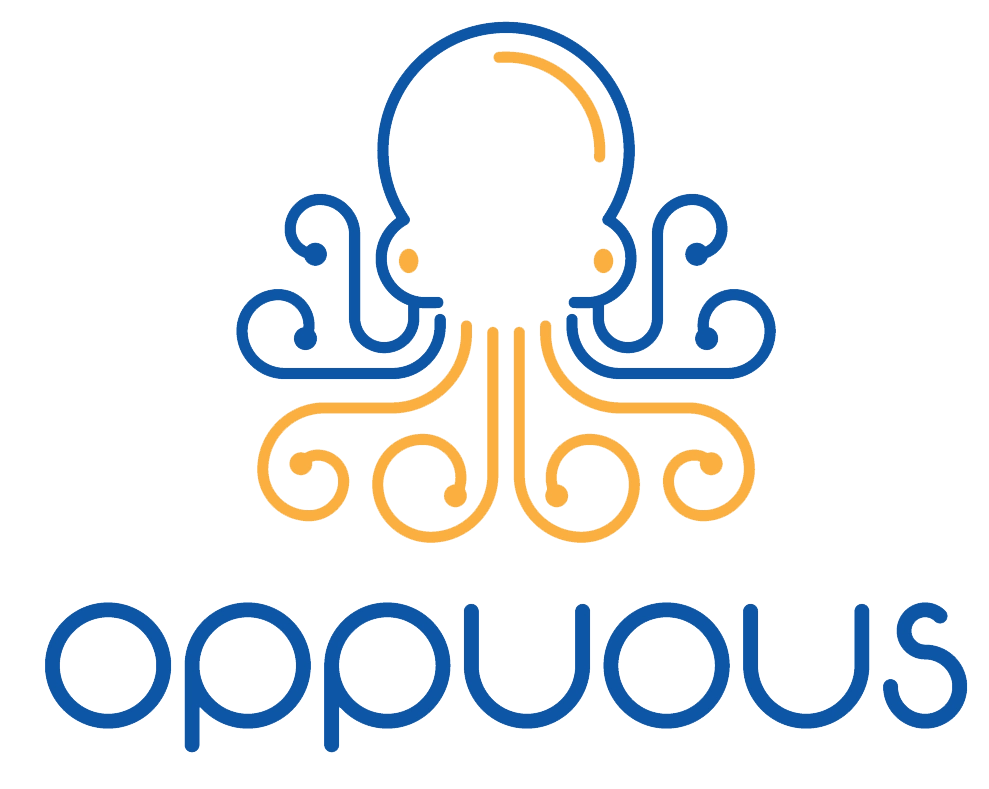If you’ve ever used VoIP phone service, you’ll understand the pain of it malfunctioning. In certain cases, small businesses may not be able to fix things. This can force them to contact professional services, which cost a fortune. A fortune that was hard-earned and could be saved with a little knowledge and the right tools. Of course, not everyone has access to an abundance of VoIP phone service information.
That’s why today we’ve put together this blog to help you learn how you can fix the most common VoIP service issues. From dropped calls to bad voice quality, let’s explore eight of the most common issues in VoIP that you can absolutely fix yourself!
If you’re ever stuck on any VoIP configuration, Oppuous is at your service! With our consultation, your business won’t have to worry about spending thousands on repairs!
Let’s learn to troubleshoot the easy way!
What is VoIP Phone Service Technology?
It’s kind of funny, but many companies using the VoIP phone service may not even know exactly what it actually is. This is an inherent problem that causes them to turn to one-time services.
If you’re riding the same train, then spare a minute to understand how business VoIP services work. VoIP—or Voice over Internet Protocol—is cutting edge technology that allows users to make calls on the internet.
Unlike your traditional home phone landlines, this method of communication is wireless. Subsequently, it does not take as much space as a Private Branch Exchange (PBX) setup.
There are only three main processes that take place when a VoIP call is made.
This includes converting your voice into digital packets, transferring these packets over the internet, and finally converting these packets back to audio for the end user.
Most VoIP phone service solutions offer a cloud-based platform enabling your team to do more than just call. RingCentral and Nextiva are two good examples of such services.
You can also leverage other platforms, such as Communications Platform as a Service (CPaaS), that help your developers make more customized features for your company.
8 Most Common VoIP Issues Faced by Businesses
Now that we’ve established that VoIP phone service works over the internet, it’s important
to note that most issues are often related to connectivity.
In most cases, if you have a robust connection, things should be fine and dandy. However, there are times when even good internet cannot solve an issue. We’ll look into what you should do during such times.
8 Most Common VoIP Issues Faced by Businesses
Now that we’ve established that VoIP phone service works over the internet, it’s important
to note that most issues are often related to connectivity.
In most cases, if you have a robust connection, things should be fine and dandy. However, there are times when even good internet cannot solve an issue. We’ll look into what you should do during such times.
Dropped Calls
A dropped call is when the phone disconnects from the network of your VoIP phone service. For example, the call may get cut randomly or when you are in the middle of a conversation. This can create a frustrating situation for you and your client.
Now, if you have a high outbound call volume, chances are that you will face this particular issue. The reason behind this could be trouble in your network, software, or hardware.
However, sometimes a firmware update is all you need, but that’s just one case. Let’s see how you can solve this issue.
The Fix:
Keep things updated: Firstly, confirm that your current VoIP phone service is up-to-date. Ensure that your router, devices, or applications are updated regularly.
Adjust UDP timeout: If your calls are getting dropped at a specific time, you have problems with the UDP timeout. See if you can adjust the timings by contacting your VoIP service provider.
Change router timeout: Check if your router is timing outcalls. If so, extend the limit to at least 60 seconds. Alternatively, you can switch to a Transmission Control Protocol (TCP) that supports retransmission. In case the data packets never reach the end-user, they will be redirected back to you via the receiver.
Unsecure System
Almost anything that works over the internet has a chance of being hacked. Your VoIP platform is no different. Hackers are infamous experts at what they do. At the bare minimum, you should only face a drop in voice quality that can disrupt important calls.
Although, things can easily escalate from here on out. Don’t feel surprised if you see a hacker compromising customer data by simply tapping into your VoIP phone service software. Like every other security issue, this one needs attention before the actual problem arises.
The Fix:
There are three main things you can do to protect your VoIP phone service software from cyber criminals:
Employee Training: We know it’s obvious, but seriously, invest in regular training for your employees. If your employees are taught the best security practices, they won’t fall for typical scams.
Cycling Passwords: The whole “keep changing your password every once in three months” isn’t for your Google or Yahoo account alone. It’s best to change your VoIP phone service account password in a few months, too.
When hacked, criminals can use your password to make fake international calls and attempt to extort money or listen to recordings of previous calls.
To prevent this, you should remember to create strong passwords each time. Add special characters, numbers, and text to protect it from being guessed. Further, only share VoIP phone service passwords with those who need it and not every employee in the firm.
Monitor Traffic: One of the best ways to spot a hack early on is proactively monitoring your VoIP traffic. There’s a chance that your VoIP router can already do this. But if it doesn’t, you can set up a firewall and limit the traffic on each call.
Distorted/Bad Voice Quality
From a customer’s perspective, there is no worse situation than having to repeat everything because the agent could not hear you.
This is the case when your current VoIP phone service has terrible audio quality. Other than that, you could even get weird echo sounds as if you were in a tunnel. Generally, the culprit behind this is bandwidth, so let’s see how you can resolve it.
The Fix:
Test if your VoIP phone service is connected to a high-speed bandwidth. If you notice the jitter is going above 30 milliseconds (ms), then you’ve got low bandwidth. Hence, you will need a strong internet connection for your VoIP phone service equipment.
For solving the audio, here are some things you can try:
Choose Ethernet: Wi-Fi network is generally a good option for basic internet access but is unsuitable for VoIP phones. So, go for ethernet, which is faster than Wi-Fi.
QoS settings: Your router’s Quality of Service (QoS) feature helps you prioritize certain applications over others. So, you can set up the QoS to ensure your VoIP phone service data is given more bandwidth when your local network is running busy.
Lower bandwidth load: Another simple way to maintain your internet’s bandwidth is by lowering the load on your network. For instance, you can reduce the number of users watching videos, gaming, streaming, or attending conference calls. These eat tons of data and minimize the bandwidth.
Inability to Make/Receive Calls
VoIP phones may occasionally not make or receive calls. This situation can disrupt the entire workflow and productivity, let alone drive customers crazy since they can’t connect to you and leave a bad impression.
Generally, a VoIP phone service may not connect to outbound calls or show an “X” error while making a call. For incoming calls, your phone service may be unable to register calls. If these scenarios apply to you, try the methods below to fix this problem.
The Fix:
Disable SIP ALG: Disable the SIP ALG router setting (Session Initiation Protocol Application Layer Gateway). This SIP ALG feature inspects or modifies the destination of VoIP packets, causing them to change routes and go to the wrong IP address. In most cases, SIP ALG is the reason behind VoIP phone service issues.
Update your software: Sometimes, a software update may hinder the VoIP phone service, and you may neither be able to receive calls nor place them. Try restarting your device after updating your VoIP application.
Jittering
Jittering VoIP calls is when the audio gets jumbled during a call, confusing the recipient. Unfortunately, while this may sound like the last issue you need on your list, it is very common among VoIP phone service users.
The logic behind this is simple. VoIP phone systems require strong internet and bandwidth to transmit the audio. However, if its data gets cut or congested during the transit, the audio becomes out of order which sounds like gibberish.
So, you should check through a VoIP speed test whether your jitter range is below 30 milliseconds or not.
The Fix:
Get better internet: If your internet is slow, the VoIP calls will jitter a lot. Contact your internet service provider and ask them to upgrade your plan or connection.
Jitter buffer to the rescue: You can install a jitter buffer virtual phone to reorder the messed up audio. Although it does cause a short delay in delivery.
LAN and Network Issues
As mentioned above, VoIP phone service is entirely dependent on the internet. That means a network can take things from 100 to 0. Now, unlike WAN, LAN issues usually mean there’s something wrong nearby.
If you’re unable to make calls or even see your desktop connecting one second and disconnecting the other, then you know you’ve got a LAN problem. In most cases, your router is at fault, but at times, it could be your computer, too.
The Fix:
Here’s a couple of ways you can try to solve things yourself:
Use the proper router setting: Sometimes, the most complicated issues are right in front of us, especially when we’re not paying much attention. Be honest, how many times have you ever explored the configurations of your router?
Zero? Once? Maybe twice?
This is because modern-day routers normally have the important stuff enabled. Now, we hope (hey, it is 2024) that you’re using a modern-day router that uses Quality of Service or QoS. If you don’t, then it’s time to get one! By any chance, if you find QoS on your router’s setting disabled, then go ahead and enable it.
Give things a little restart: Doesn’t hurt taking a chance, right? Try this: shut down everything. All computers, routers, and any VoIP phone service-related equipment. Now unplug everything and wait for about a minute.
Sudden power surges can confuse and confound your devices at times, so it’s best to unplug them every once in a while. After waiting, plug everything back into place, restart, and give it another shot!
VoIP Device Not Ringing
This may sound like a problem that typical phone lines have, but yes, even VoIP devices may not ring when they receive a call.
Before you troubleshoot this, you need to ensure two things:
- Your device is logged in with the VoIP application
- Your business phone number is linked to your correct account on that device
The Fix:
Disable DND setting: Check if you have accidentally set your mobile phone or device to “Do Not Disturb” mode and turn it off.
Check call forwarding setting: Your calls can get directed to another user or device via the call forwarding setting. Configure them to your desired device.
VoIP desk phone or handset: If your current VoIP phone service provider has not registered your devices, you won’t be able to receive calls. So, get in touch with them and ensure all necessary devices are registered.
Latency
Another well-known audio-related problem you might face is delay. Typically, a latency range of around 100 milliseconds is considered average, but anything above that will be labeled as “slow.” This is why you need to choose a wise VoIP phone service that offers a reliable connection.
The Fix:
Reliable internet: Just like jittering, latency in audio can be resolved with a fast and stable internet network. Whether it’s your mobile phone or VoIP phone service software, a strong internet connection is essential.
Give your local network a breather: A new router that supports faster internet can be ideal for clear inbound and outbound calls. Perhaps you can even reduce the number of users engaged in that local network, which will increase its bandwidth.
The Importance of Prompt VoIP Troubleshooting
With almost every common VoIP phone service issue listed, there’s one thing you might question:
“Are these guys making a big deal out of troubleshooting VoIP?”
We wish we were. Today, VoIP is one of the most important technologies for your firm. It is solely responsible for enabling your mobile devices to facilitate video calls. With a plethora of phone features, such as masking caller ID or recording calls, your team can’t communicate with each other without VoIP.
If not dealt with quickly, even the slightest VoIP phone service issues can create massive gaps in communication. This can further lead to customer dissatisfaction and missing important prospect/client calls.
To help all small businesses tackle the daily headache of VoIP issues, we at Oppuous provide state-of-the-art mobility services. Choose from over 600 of the world’s most prominent VoIP phone service providers and ensure quick resolutions to every VoIP issue with Oppuous!
How to Prevent VoIP Phone Service Issues
Simply troubleshooting your VoIP phone service issues won’t necessarily solve them.
Without prevention, all your efforts might set off in the reverse direction. However, you don’t have to be a detective to identify these underlying issues. These preventive measures are best utilized before you face any issues.
We’ve listed them below for you:
Examine Your Network Bandwidth
Prioritizing a stable and reliable network connection is a must when it comes to VoIP phone service calls. As such, calls rely on traveling voice data packets. Whenever the network experiences congestion due to multiple users/large requests, it creates a latency in the system’s flow.
Think of it as a busy marketplace where folks struggle to navigate their ways. Eventually, the crowded market would be crammed with people and would cause everything to come to a halt.
Now, in the context of your network, a quick VoIP phone service speed test can help you understand whether your network connection is good enough to handle your requirements. You can also designate a specific amount of bandwidth, i.e., limit network usage to help improve the call’s quality.
Ethernet Over Wi-Fi
Going for an ethernet over Wi-Fi brings a bunch of benefits to your table. We all know how infamous Wi-Fi networks are for their slowdowns and irregular connections.
It’s simple: If you’ve got a fluctuating connection, then it’s going to significantly affect your VoIP phone service. Having ethernet by your side ensures you have reliable and higher security paired with sweet, high-quality connections for your VoIP phone service.
Leverage VPN
If you’re looking for a solution that prevents unauthorized access, jitter, latency, identity theft, packet loss, and more, then a Virtual Private Network (VPN) is a good place to start.
With end-to-end encryption, the anonymous connection defends your VoIP phone service from threats and unwanted eavesdropping.
Conclusion
VoIP is the next big technology in the call center and customer service sectors. While everyone is actively adopting them, not everyone knows about the issues related to VoIP phone service.
We hope you found the right solution to your problem! If you’re still unsure about things, reach out to us at: https://oppuous.com/, and we’ll find the best solution tailored to your brand!