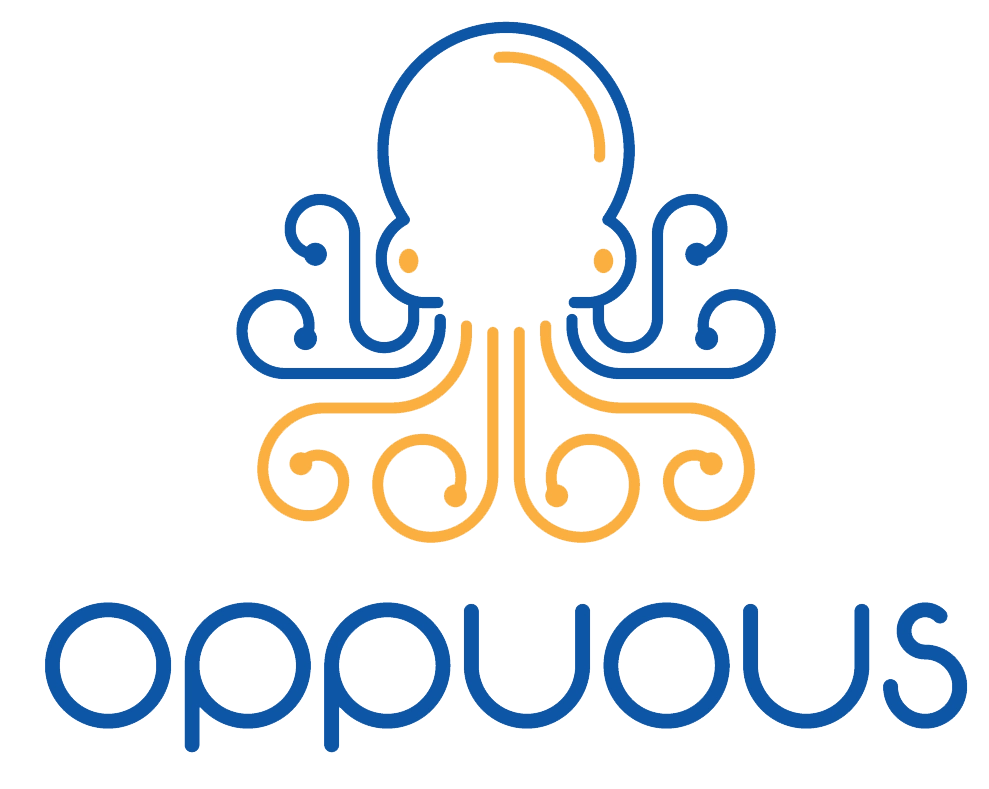Are you tired of handling your business IT all on your own? We understand. Thankfully, managed IT services are here to save the day. In this blog, we cover exactly how it works.
Nowadays, managed information technology (IT) services are not all that uncommon, especially for small to mid-sized businesses. After all, not everyone can afford to have their own IT department. That is when managed service providers (MSPs) come into play. They take over the IT side of things and act as your own IT department, usually at a third of the cost. However, that’s not all that they do. So, let’s get into the nitty-gritty.
What Are Managed IT Services?
As IT becomes more and more complex, it becomes hard for businesses to buy, maintain, and repair the hardware they need to keep business going. Due to this, there is an increasing trend of businesses hiring MSPs to do that work for them.
Outsourcing is not a new concept for businesses. If you are considering outsourcing your company’s IT, continue reading to find out what type of IT model suits your business best, what the benefits of IT services are, and more.
Types of IT Service Models
When it comes to IT services, businesses can choose from various models. Different models offer different types of solutions. What type of service model you choose depends on your business activities, including user base, workflows, budgets, and innovation requirements.
1. Break/Fix Model
This is the traditional IT solution model. In this type of model, you treat your IT like you would treat an old car or piece of technology. In other words, you let it run until something breaks, then you bring someone in to fix it.
2. Outsourcing
Outsourcing is an operational IT model that works well for smaller businesses with a limited number of users. The investment or service costs are lower initially, as the solutions put in place are there for an extended period of time.
3. Managed IT Services
Organizations reach a tipping point in transitioning from a break/fix approach to a managed IT model when expenses and productivity losses resulting from disruptions become more significant than the savings gained from insufficient investment in IT. At this point, organizations strategically choose between insourcing or outsourcing the ongoing management of their IT systems.
What Does Managed IT Do?
Now let’s talk about what good can come out of a well-thought-out IT solution plan.
- Early identification of problems: A good partner will identify problems in their early stages. From there, they will make relevant suggestions and recommend how to fix problems. This way, businesses can prioritize their budget more effectively.
- Preventative measures: Managed IT companies usually focus on preventing problems before they occur. They perform regular checks to see if there are any issues. This type of approach deals with core issues, rather than only dealing with the problem at hand.
- Support: By providing proactive support, clients are protected from newly discovered issues through advance notifications and prompt actions taken on their behalf whenever required.
- External view of operations: Your IT partner will provide you with an external view of your business operations. This helps to identify issues you might miss otherwise, both technical and other bottleneck issues.
- Recommendations: After assessing your problems, your IT partner will offer suggestions and recommendations on how you can improve your IT infrastructure. These may include newer technological changes or even suggestions on how to manage your budget more efficiently.
Benefits of Managed IT Services
There are a lot of benefits to getting an IT solutions partner. From spending to security, a great partner covers it all.
1. Projectable and Scalable Budgeting
Buying and maintaining a whole IT infrastructure gets expensive. Outsourcing your IT helps you control those expenses. In fact, they are often grouped into a type of expense known as “OPEX.” Managed service providers incorporate fixed monthly rates that encompass expenses such as hardware breakdowns, maintenance, and repairs. This ensures that unexpected occurrences of these items do not pose a significant financial burden or strain on your operational budget.
2. No Operational Costs
Having your own IT department means you have to deal with heavy operational costs such as salaries, benefits, insurance, and more—not to mention the training it takes for staff to adapt to your IT infrastructure.
By entrusting your IT initiatives to experts through outsourcing, you can mitigate the substantial capital expenditures associated with in-house system management, which often contributes minimal value to your business. Managed IT services not only minimize capital expenses but also aid in reducing overall IT costs. For example, managed services offer savings in areas such as consulting, licensing, training, and emergency repairs. Additionally, through the managed service level agreement, you can take advantage of reduced labor rates, resulting in time savings as well.
3. Faster Response Time
Downtime and technical difficulties may be a sign of bad business. An IT partner that offers 24/7 customer support helps you avoid this. In fact, round-the-clock support ensures your team is always productive, no matter what.
4. Technical Expertise
The biggest advantage of outsourcing IT is that you hire a team who has the technical know-how and experience to work on your IT infrastructure. With a good MSP, you get a team with the qualifications, training, and certifications specific to your industry. You will have access to top-notch IT administrators who will hire industry experts for you. Moreover, you also get access to the newest technology that can benefit your business and be implemented smoothly.
5. Monitoring and Quick Fixes
In addition to having experts at your fingertips 24/7, MSPs offer proactive solutions to any problems and gaps that your business has. They constantly monitor and manage your IT to catch issues before they turn into big problems. Their prompt response and quick action ensure minimal downtime, if any at all.
6. Data Compliance Support
Numerous businesses have a responsibility to adhere to stringent standards and regulations when integrating their IT initiatives. These include the Family Educational Rights and Privacy Act (FERPA), the Sarbanes-Oxley Act (SOX), and the Health Insurance Portability and Accountability Act (HIPAA). These standards outline precise guidelines pertaining to privacy, financial services, retail establishments, and reporting and security in the healthcare sector.
It may be hard to keep up with all the regulations, especially if you’re not that tech-savvy. Managed service providers possess extensive knowledge and expertise in complying with these standards.
7. Cyber Security Support
We all know that businesses are prone to cyberattacks. More importantly, small businesses are targets of cyberattacks more than large corporations, because hackers know that small businesses often don’t have the proper protocols and protection in place for their data.
You can easily avoid this by hiring a trusted IT partner. A managed IT service provider has knowledge of PCI compliance, which will help you prevent risks stemming from credit card use, client data, and leaks of any other sensitive information.
8. Disaster Recovery and Business Continuity
Your managed IT partner should believe in having a solution before the problem even occurs. This is also known as a preventative approach. Managed IT services encompass comprehensive backup and disaster recovery plans that play a crucial role in minimizing downtime and ensuring uninterrupted business continuity.
In the event of an unforeseen disruption or disaster, these measures facilitate swift recovery and restoration of operations, preventing significant losses and enabling businesses to resume their activities promptly.
9. Strategic IT Planning
We know that MSPs go way beyond just providing IT support; they are integral to your business growth. They closely work with you to understand your business processes, objectives, and challenges.
Through this understanding, the MSP can develop a customized IT roadmap that outlines the technology solutions, infrastructure, and systems needed to support your long-term goals. They help identify areas where technology can drive efficiency, productivity, and innovation within the organization.
10. Scalability
Last but not least is scalability. Managed services offer inherent flexibility to scale IT resources according to the ever-changing needs of businesses. This flexibility allows your organization to adapt to fluctuations in demand, growth, or operational changes, without the burden of maintaining a fixed IT infrastructure.
Your MSP will work with you and offer scalable solutions that can easily accommodate your business expansions or contractions. They have the expertise to swiftly allocate or reallocate IT resources, whether it’s adding more servers, storage capacity, or network bandwidth, or reducing resources during lean periods.
Are Managed IT Services Right for Me?
Deciding whether managed IT services are the right fit for your business is a crucial consideration. It’s like weighing the benefits of having a dedicated team of IT experts on your side versus managing everything in-house.
Reflect on your long-term goals and aspirations. Do you have plans for expansion, digital transformation, or adopting new technologies? Managed services may be your strategic partner, providing guidance and helping you navigate the complexities of IT planning and implementation. They can align your technology roadmap with your business objectives, ensuring that your IT investments drive growth and innovation.
And if you are still unsure about hiring an MSP, don’t worry. Oppuous has experts who will give you the consultation you need.
And it’s FREE!
As a business owner, you want what’s best at a cost that you can afford. That’s where Oppuous comes in. We have managed IT services and all the business solutions you can dream of. From security to energy, we have the expertise for it all—in your budget.
Oppuous takes pride in lifting other businesses up, and yours could be next. Don’t wait! Get in touch to expand, protect, and elevate your business as you’ve always dreamed. Contact us today to discuss your Managed IT Services.
Managed IT Services FAQ
managed IT Services are suitable for businesses of all sizes. MSPs tailor their offerings to meet the specific needs and budget of each client.
Here’s some important qualities to research when choosing a potential provider:
- Experience and reputation in the industry.
- Services offered and if they align with your business requirements.
- Security practices and certifications to protect your data.
- Flexibility to scale services as your business grows.
- Client testimonials and references to gauge customer satisfaction.
Yes, managed IT Services are often more cost-effective than maintaining an in-house IT team. With an MSP, you can avoid expenses like recruiting, training, and retaining IT personnel. Through an MSP, you pay for the services you need, making it easier to manage your IT budget.
MSPs use firewalls, encryption, and continuous monitoring to protect your business from cyber threats and boost your cybersecurity. They also conduct regular security assessments to keep your data safe.
Yes, many MSPs are well-versed in compliance requirements for various industries, such as healthcare (HIPAA) or finance (PCI DSS). They can assist your business in adhering to these regulations and maintaining data privacy.
The response time for technical issues depends on the service level agreement (SLA) you have with your MSP. (The SLA between the MSP and the business outlines the scope of services, response times, and performance metrics.) Most providers offer different response tiers based on the severity of the issue, ensuring timely support when problems arise
Absolutely! Managed IT Services can complement your existing IT staff by taking care of routine tasks, allowing your in-house team to focus on more strategic initiatives and projects.
The duration of managed IT Services contracts can vary depending on the provider and the specific needs of your business. Some contracts may have a minimum commitment period, such as one or two years, while others offer more flexible month-to-month options.
Managed IT Services can reduce the need for frequent hardware and software purchases. Many MSPs offer hardware-as-a-service (HaaS) and software subscriptions, enabling businesses to access up-to-date technology without large upfront costs.
Yes, most managed IT Services providers are equipped to support remote and mobile employees. They can implement secure remote access solutions, provide support for mobile devices, and ensure that your workforce can remain productive regardless of their location.
Yes, managed IT Services are highly customizable. As mentioned above, MSPs understand that each business has unique needs, and they tailor their services accordingly. You can work with your provider to create a customized package that meets your specific requirements and budget.
Remember, partnering with the right managed IT services can give you a secure, efficient, and reliable IT environment. Take the time to research and choose a reputable MSP that aligns with your business goals.
The decision to entrust your business’s IT services to an MSP is a strategic and cost-effective move that can greatly benefit SMBs. The risks associated with handling IT infrastructure internally, such as downtime, security breaches, and operational inefficiencies, can be mitigated by adopting a proactive approach through managed IT services. Unlike traditional reactive models, MSPs offer continuous monitoring, preventive measures, and expert support, ensuring optimal performance and data security for your business. The flexibility and scalability of managed IT services, coupled with the expertise of specialized teams, allow SMBs to access advanced technology without the burden of hiring multiple in-house specialists. By investing in managed IT services, businesses gain a competitive edge and the peace of mind to focus on their core functions, knowing that their technology needs are well taken care of!
Ready to take your business to the next level with top-notch managed IT services? Contact us to browse our marketplace that is full of credible and reliable MSPs. Secure your business’s success with reliable technology solutions today! Click here to contact us with any ?’s you have about managed IT services.