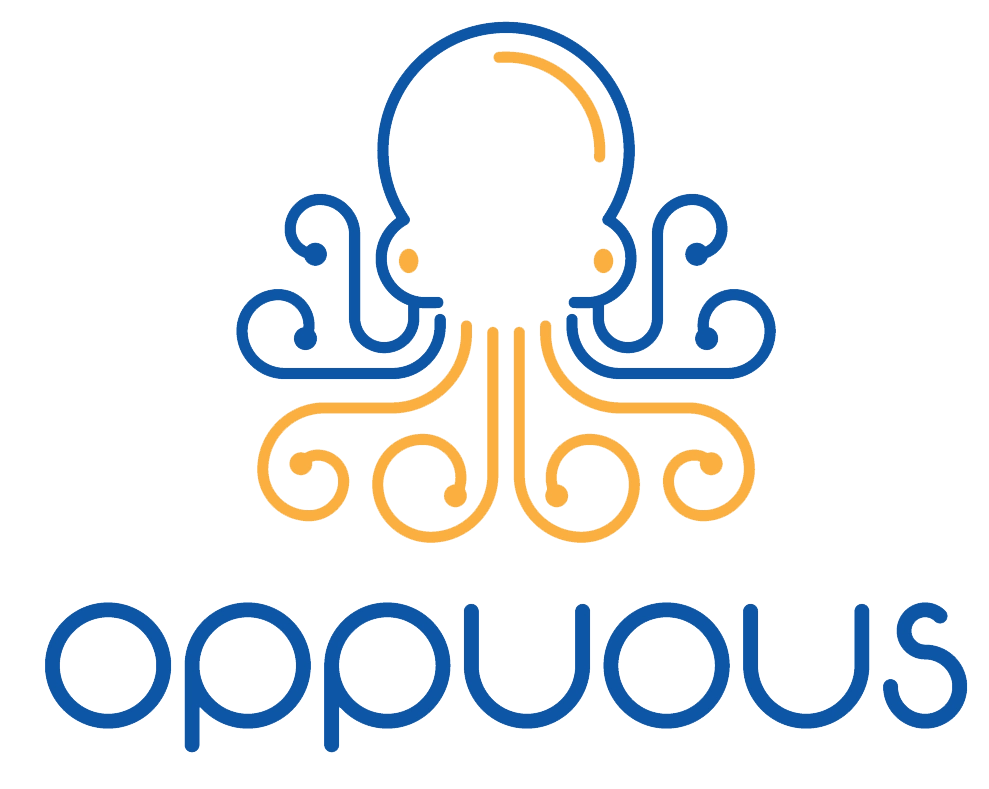How does one deal with the challenge of video security at academic institutions like universities, schools, and colleges without infringing on privacy rights?
Ensuring the well-being and safety of an academic institution’s staff and students is challenging without the help of 24/7 video surveillance in common areas. Most university campuses—94% to be precise—avail of this technology and believe strongly in its effectiveness, per a Campus Safety survey. Of the remaining 4% not yet utilizing this technology, they are in favor of it or already in the process of having a video surveillance system installed shortly.
Given the number of footfalls and the bustle of social and academic activities across campuses, installing video surveillance cameras is necessary to ensure overall safety. Many academic campuses and established educational institutions also function as mini-cities and profitable businesses, requiring unique challenges. How these institutions address the following questions forms the crux of the security measures in effect on campuses:
How to make video surveillance more effective in enhancing security measures?
What use-case scenarios and applications can the video surveillance footage be used for to address lapses in security?
The answer to both questions is ”Video Analytics.”
Video Analytics uses Video Synopsis technology to provide summary videos of hours of footage. This condensation of video data doesn’t skip over any crucial moments yet makes it possible for human operators to view the footage recorded over many hours within a few minutes. It also enables search filters to help viewers zero in on particular content frames. The ability to view long video recordings rapidly enables school security and administrators to deploy video surveillance cameras all over the campus without having to worry about manning them 24/7.
Video Analytics also extends the usability of video surveillance data by processing it once and manipulating it per different use-case scenarios. It can provide instant resolutions to conflicts arising from untoward incidents on the campus by applying Video Synopsis technology to achieve faster time-to-target, and enabling more accurate investigations and results.
It could help map traffic in different campus zones and provide more insights about events and areas prone to theft, fights, and similar incidents. These Video Analysis insights can then be used to proactively monitor campus blocks with a higher rate of criminal behavior, events that tend to get out of control, and crowd monitoring for high-velocity incident days.
The Video Analytics software generates statistical reports that all campus security stakeholders can view. They can use it to prevent mishaps and accidents, provide additional surveillance to sensitive areas, and improve overall campus security by alerting the authorities to infrastructural lapses.
- Video Analytics is a game changer as it doesn’t require academic institutions to pay for additional online applications or buy licenses for leased software to monitor security surveillance footage. It works with the already installed security system and allows the stakeholders to make the most of the video footage data and their investment. In addition to enhancing campus security, it also makes business sense to rely on Video Analytics in lieu of a multitude of different security certificates and arrangements.
Per the latest trends in campus security technology, Video Analytics will merge video surveillance with access control, emergency notifications, and cybersecurity to take campus security measures to the next level. It’s on a unique journey to make academic campuses safe for all its staff and students.
Want to learn more about campus video surveillance installation packages and Video Analytics? Reach out here: https://oppuous.com/index.html