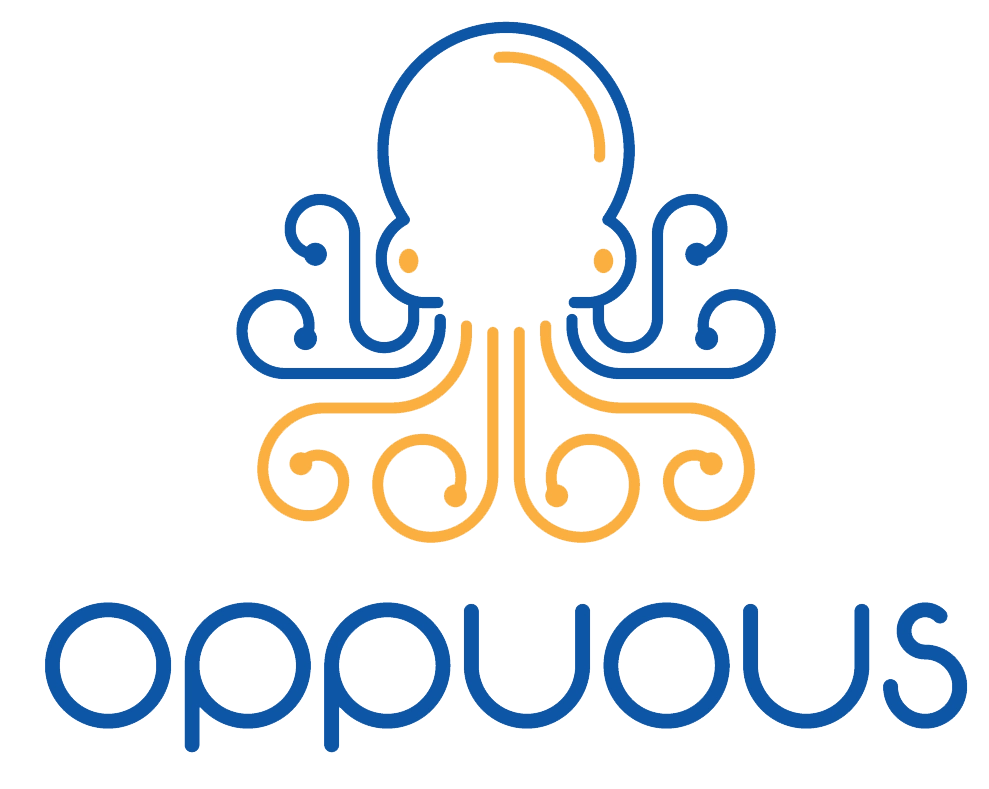“301 redirects,” “authentication tokens,” and “resource pool.” On a scale of 1 to 10, how confusing do those terms sound at first glance? If you’ve answered anywhere above 6, you’ve got to keep reading.
And no, I won’t give you an IT lecture here… don’t worry.
Software terms can be complicated. Sure, a Google search might help, but let’s be real: You’re a business owner, not IT expert or software consultant. Why should you chance taking matters this important into your own hands?
You’ve got meetings, value propositions, and much more to handle. You cannot afford to spend hours learning through a deep search through Google. If you’ve tried everything but are still struggling with your IT, a consultant is your best option.
At Oppuous, we provide the best software consultations and handle thousands of applications for your firm! Let’s review what a software consultant is and four signs showing it may be time to give us a call.
What is a Software Consultant?
Software consultants – not to be confused with a software developer, are IT professionals who analyze an organization’s existing software, implement improvements, and customize their systems based on specific needs.
Becoming one isn’t easy, as it requires those pursuing software consulting careers to earn a bachelor’s degree in computer science.
A software consultant’s job role typically includes:
- Offering technical support to make processes more efficient.
- Understanding and analyzing business requirements.
- Developing/modifying software systems or applications.
- Delivering technical assistance and providing troubleshooting to clients.
Software consultants may have more roles and services they provide, and entry-level consultants may differ in their strategy compared to experienced ones.
Four Signs Why You Need a Software Consultant
Curious to know if you need to find a software consultant to help you out? Read the following four scenarios to see if you may need to find a software consultant to help you out.
You’re Not Able to Keep Up With Current Software Trends
In a world that has become highly reliant on technology, staying up-to-date with your software is almost inescapable. Also, let’s not forget the long-term risks of using outdated software, which can result in constant crashes and security breaches.
Implementing emerging software trends is crucial to staying competitive. If you find your business lacking in this area, you need to consider having a software consultant help you leverage it.
Your IT Team Isn’t Utilizing Software to Its Maximum
In the words of Uncle Ben from the Spiderman movies, “With great power comes great responsibility.” That never fails to ring true, does it? That quote isn’t meant just for Peter Parker or movie heroes. Your real-life heroes, i.e., your IT team, also hold great responsibility.
One of their responsibilities is to ensure they’re making the most of any software. Imagine discovering a great feature for an application only to find out your team isn’t using it! While this isn’t very common, it’s easy to miss.
Try conducting monthly meetings to learn how your team uses an application. If you find that they’re feeling the heat with one, then you know it’s time to onboard a software consultant.
You’re Overspending on Technology
If you’re spending a substantial amount just keeping your existing software up and running, it’s important to look at the opportunity cost here. Overspending on maintaining/repairing outdated software can prevent those funds from being utilized in newer technology.
This can eat away at your budget and affect your bottom line, too. A software consultant can help you minimize this spending and invest in the right technology.
Your Current Software Does Not Allow You to Scale
A common problem that many small businesses have to face is scaling. Your current software may come at a lower price but ask yourself, is it holding you back?
Does your business have more customers than what your software can handle? Many software only allows a fixed number of entries. If yours falls in this category, it’s time to switch.
And guess who will help you make that switch? Software consultants!
Three Benefits of Having a Software Consultant
Before we leave, let’s cover the three main benefits software consultants provide businesses.
Give Insights on Software
Software consultants can provide valuable insights and software solutions to enhance workflow. They keep a keen eye on your IT team and analyze how productivity can be increased.
So, try looking for someone who tailors your software processes with your long-term goals. At Oppuous, we help all businesses understand which software aligns with their goals. We know how important this journey is, and we’re here to guide you throughout!
Keep Your Technology Up to Date
We’ve discussed the effects of not being aware of the latest technology earlier. Neglecting this can push you behind competitors and profits. Here’s where a software consultant can come in and change the game.
They understand which tech can make or break your business. Hence, they mainly focus on introducing advanced technology to improve your software systems. So your team can deliver high-quality work and gain experience without burning a hole in your pocket.
Optimize Business Operations
As a business owner, you already have a lot on your plate. So, if technology isn’t your forte, you can entrust software consultants to oversee these areas. This will buy you more time to upgrade and scale your business.
Software consultants are expert professionals that can navigate your business to reach goals efficiently. They analyze business operations, build strategies, and implement procedures to optimize team productivity. With Oppuous, you receive the best software consulting and IT services, all in one place! Visit our website, and upgrade your firm’s tech, today!