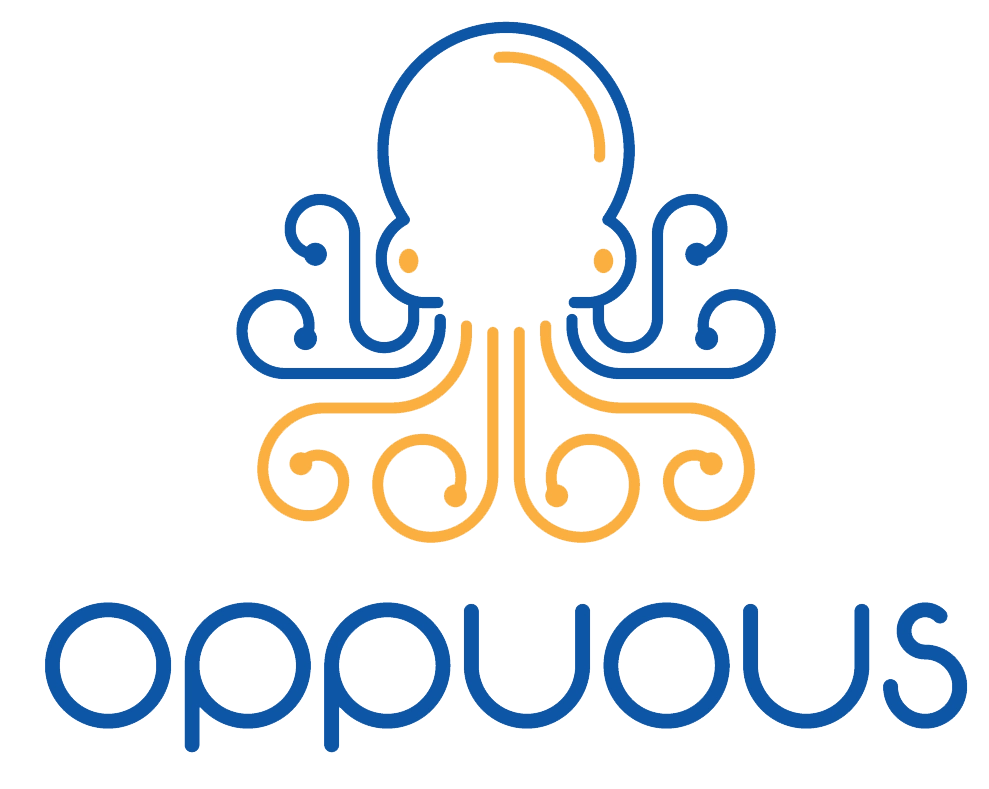Do you run an enterprise? Do the prospects of a recession have you worried about the IT expenditures? We understand this. A recession is not a fun time for anybody and especially not for an IT or telecom professional.
Budget cuts need to be made and while you might feel like staying one step ahead of everything, it is not a good idea to make decisions in a state of panic. Yes, changes need to be made but you need to be informed before you take any decisions.
So, keep on reading to find out about mobility management mistakes to avoid.
1. Wireless Contracts Before renewing wireless contracts, take a look at the agreement and spot any hidden costs that you pay. When it is time for renewal, use a trusted partner so that you get the best deals and the best contract for your business. If you negotiate well enough, a wireless contract tailored to your business needs can save you up to 30%-40% in costs.
2. Don’t Buy Mobile Devices In Bulk Buying in bulk may look attractive because of the cheap prices but don’t give in to that temptation. You don’t always need to update to the latest model or buy SIMs for all of your employees. You can reuse the equipment you already have and save a ton!
3. Mobile Inventory As an enterprise, you should always be aware of what employee is using a mobile device. You need to keep track of how the device is being used and how it is controlling costs, streamlining procurement, and protecting you from risks. Make sure that your telecom inventory is tied to your HR system so that you can spot duplicate devices.
4. Don’t Lose Money, Unreturned Equipment, or Expose Security Threats The first step is documentation. Whenever an employee leaves the company or changes roles, make sure that mobile device policies are well-documented. You can put savings directly back into your budget once you figure out what to do with your IT assets when they are not in use. You can recycle them, resell them, or reuse them.
5. Don’t Implement a one-size-fits-all Corporate Mobile Policy Make your device policies so that they are crystal clear about eligible handsets and refresh cycles. You need to always recover hardware that is no longer in use and take a look at all refurbishment options. A mobile divide policy will ensure that you have improved cost savings, security, and employee productivity.
6. Bring-Your-Own-Device (BYOD) is Not the Solution A BYOD is not the solution for the management, responsibility, and risks that come with enterprise mobility. While this is especially true for smaller departments, everyone should consider different policies such as BYOD, CYOD, COPE, and COBO. Make sure you read the implications of any policies carefully before adopting them.
7. Don’t Go To a Company-wide Business Unlimited Strategy If you do not have a telecom or an IT department to track all the usage then a business unlimited strategy might work for you. However, if you have more than 100 devices, remember that flexibility is key. Your partner can track and make suggestions as to which wireless contract works best for you, potentially helping you save a fortune.
And these are just some of the mobility management mistakes you should avoid making during a topsy-turvy economy. As a business, you should not be short-sighted. Think of the bigger picture. That is, think of your business in the long run.
Rest assured, you can SAVE a ton if you avoid making common mobility management mistakes and that is where WE come in. With us, you could save costs that you never even dreamed of! From new policies, to detailed assessments, we offer it all!
Discover your organisation’s mobile cost savings potential in less than THREE DAYS with a free customised assessment. It’s fast, simple, and secure. No commitment is required. You could save 20-40% in 7 days!
Schedule risk-free assessment today: https://keap.app/booking/dantewhite/15-minute-initial-consultation